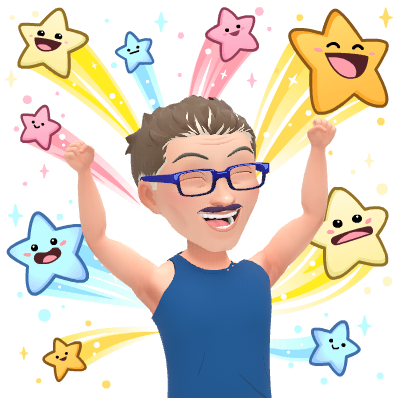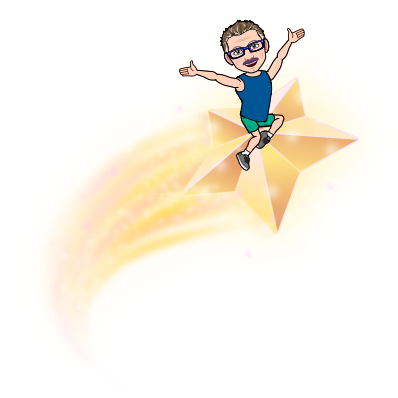Time to reflect.
As I often tell my students in class, the only people who don't reflect are vampires.
I would like to point out that I searched for images of Rodin's statue "The Thinker" which were okayed for reuse without attribution, so I am being extra special sure that I am not violating anyone's copyright. One of the things I became aware of with "Photo Fun" is the need to make sure in advance that I am using images that are approved for re-use, that are in the public domain. It may take me a while to go back and clean up all the materials I have created in my many years of teaching and to get rid of all my bootleg images, but I can make it a goal to clean up materials as I am navigating through them this current year. And only to import images that are safe.
I do like to use images with my student's handouts and with my class website. "Photo Fun" just made me aware that I need to proceed more cautiously, as I ransack the internet for pictures. I think now that I am using an iCloud account, I might be including more images in my materials, because I can easily search for things from my phone and save them to my iCloud folder, no matter where I am or what I am doing. As a teacher, I am always thinking about school, so this means I can be using my phone to hunt for stuff wherever I happen to be.
The other tool I think I will be using more and more is the Bitmoji. I am already bombarding friends' with Bitmojis in all the text messages I have been sending out since discovering this cool, new toy. Will it get old? Possibly. But all my jokes are old to begin with, and I can see getting a lot of use out of this one. There are almost endless possibilities of ways to use them to communicate with students whole-class and individually, and the production of new Bitmoji icons is on-going, according to the articles I read. I can be the one to make the obscure reference to the newest movie or TV show.
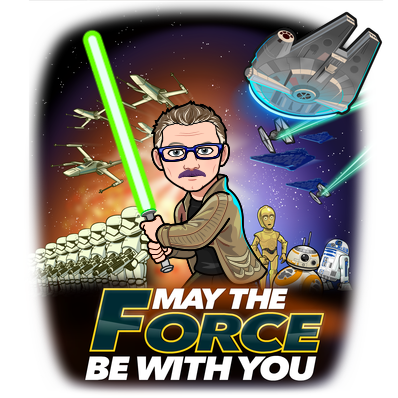
The third tool I studied in this course was digital portfolios. I liked what I read, but I feel that a lot of the success in this area will be dependent on the effort I can get my students to produce. I want to help them develop meaningful portfolios, so I will be poking and pushing them all I can, but the reflection piece is going to land in their court. Maybe I should share with them some good examples of portfolio entries that model "reflection." In any event, this is going to be the hard lift for me. Images and Bitmojis are simply more fun.
The overall experience of taking this course has been a positive one. I really do like on-line learning, and I like it that the course has assembled a variety of tools I may explore, and a lot of different articles and approaches to each tool. Not everything is applicable to my personal situation, but I have the opportunity to play around with what DOES work for me. And since I am teaching at the middle school level, some things from elementary classrooms still work -- and some things from high school classes can be meaningful as well.
And finally, a word from my cat.
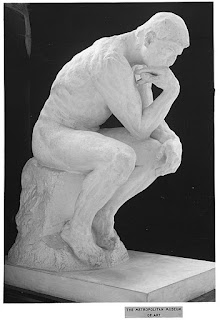


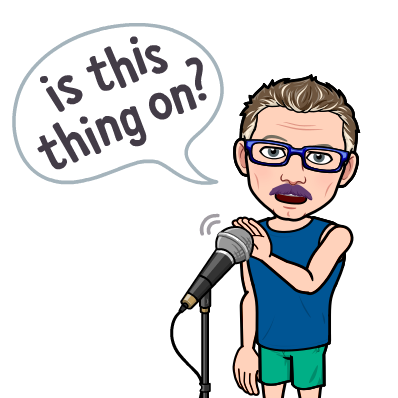 It looks like that worked!
It looks like that worked!